TABLE OF CONTENTS
As a learner in your organization's learning Canopy, you can join a course with a course code, through a course invitation from the instructor, or from the Course Catalog.
Join with a Course Code
- Select '+ Join Course' from the navigation menu.
- Enter the provided course code.
- Note: Course codes are case sensitive.
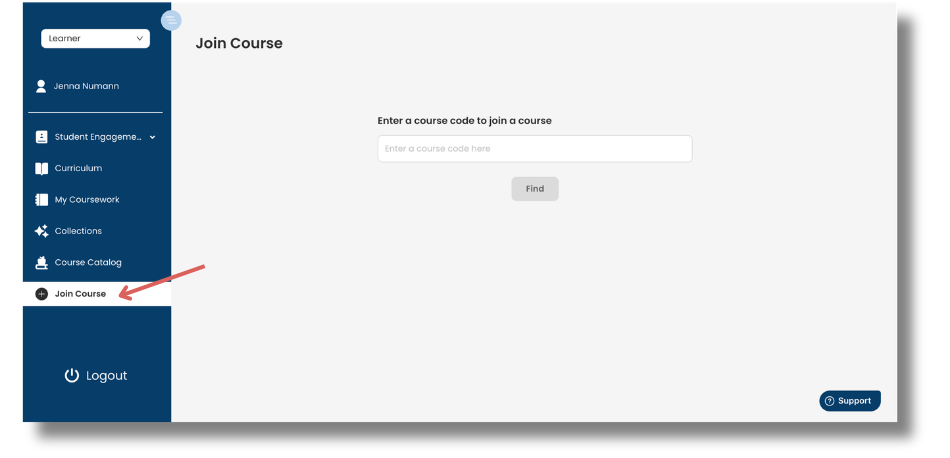
- Confirm the course title and select the check mark to join the course.
Join with a Course Invitation
- Instructors can send an invitation to learners via email.
- As a learner, select the link from the course invitation email to join the course.
Join from Course Catalog
Note: Some organizations may have this feature turned off.
- Choose 'Course Catalog' from the navigation menu.
- Search for courses using keywords and reviewing the course cards.
- Select a course you are interested in to view the course's description and enroll as a learner.
- Any courses enrolled from the Course Catalog will appear in your 'All courses' list.
- Any courses enrolled from the Course Catalog will appear in your 'All courses' list.
Was this article helpful?
That’s Great!
Thank you for your feedback
Sorry! We couldn't be helpful
Thank you for your feedback
Feedback sent
We appreciate your effort and will try to fix the article